Installation of Software
Quartus Prime 19.1 along with Modelsim Installation
Windows Installation
You will be downloading and installing Quartus Prime 19.1 along with Modelsim. For downloading software you can use any of the two methods mentioned in the section depending upon your internet connectivity.
In this part, we will walk through the process of installing the software Quartus Prime Lite Edition Version 19.1. Click here to download the software.
System Requirement:
A full installation of the Intel FPGA Complete Design Suite v19.1 requires approximately 14GB of available disk space on the drive or partition where you are installing the software.
Recommended Physical RAM requirement is more than 2GB.
If you are running any type of antivirus software, you can temporarily disable the software during the Quartus Prime software download and installation process to avoid unnecessary issues. On the Download Page select the edition as lite and select version as 19.1. Also select the desired operating system. We selected Windows for further installation.
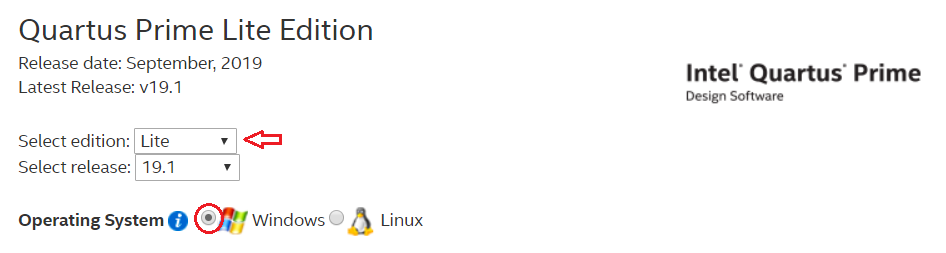
Method 1. Download using Complete Software Package (Recommended)
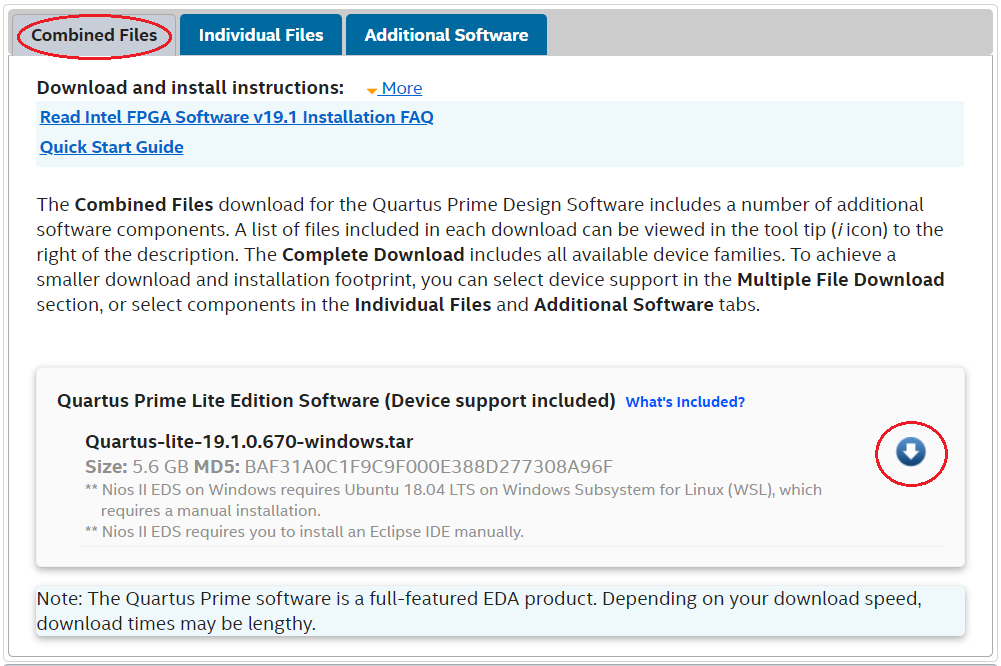
- The Combined Files download includes a number of additional software components. This file provides device support for various device families.
- Arria II device support.
- Cyclone IV device support.
- Cyclone 10 LP device support.
- Cyclone V device support.
- MAX II, MAX V device support.
- After download is done on your local machine, extract the file using WinZip or any other software.
- Click on the Quartus Lite Setup (this file is located in components subfolder) and Allow the application to install it on your device.
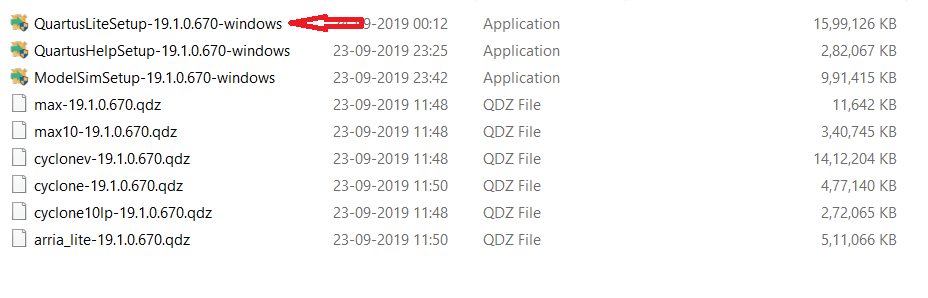
- Click on Next to start with the installation.
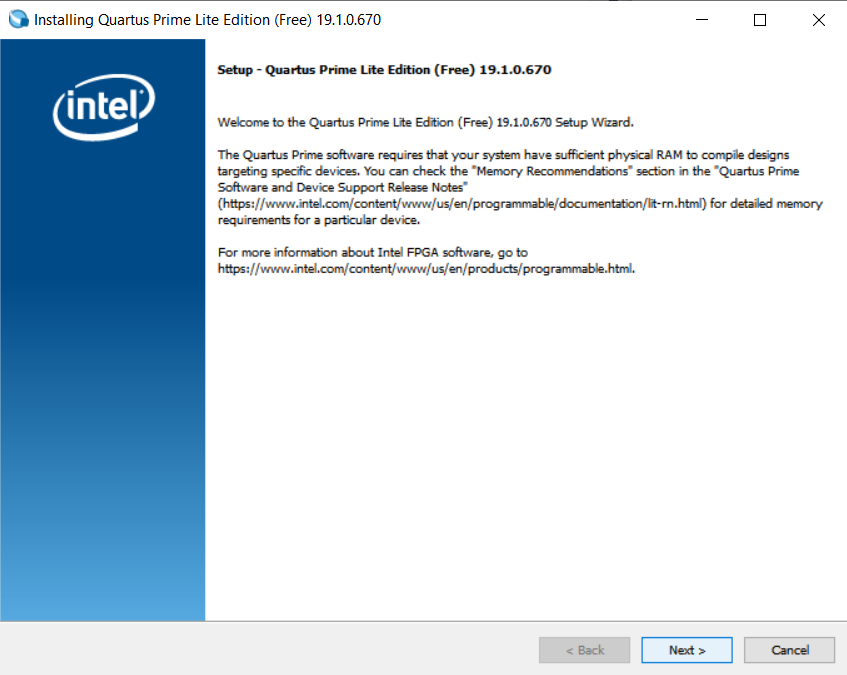
- Click on I accept the agreement and proceed.
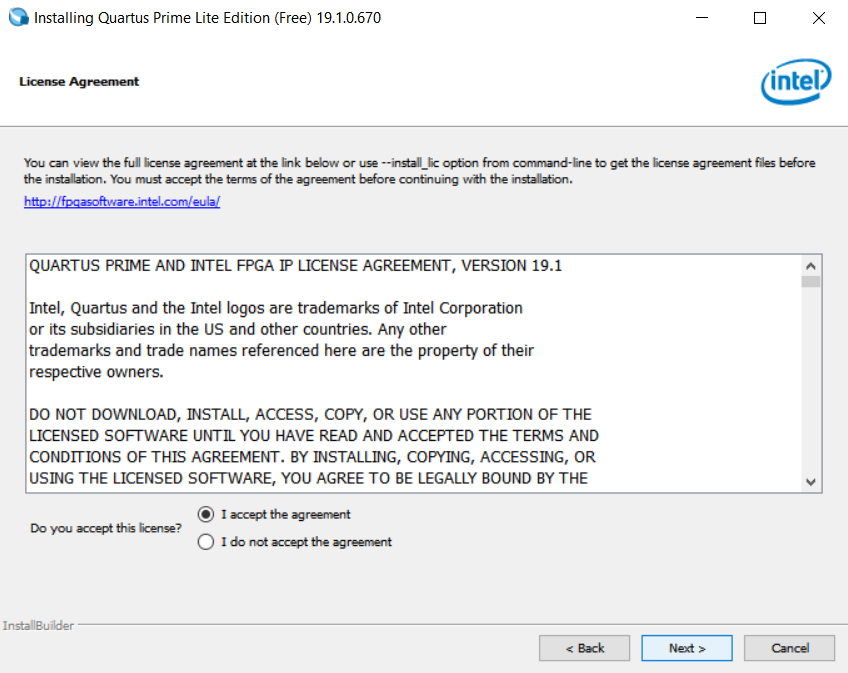
- Enter the path where you need the software to be installed.
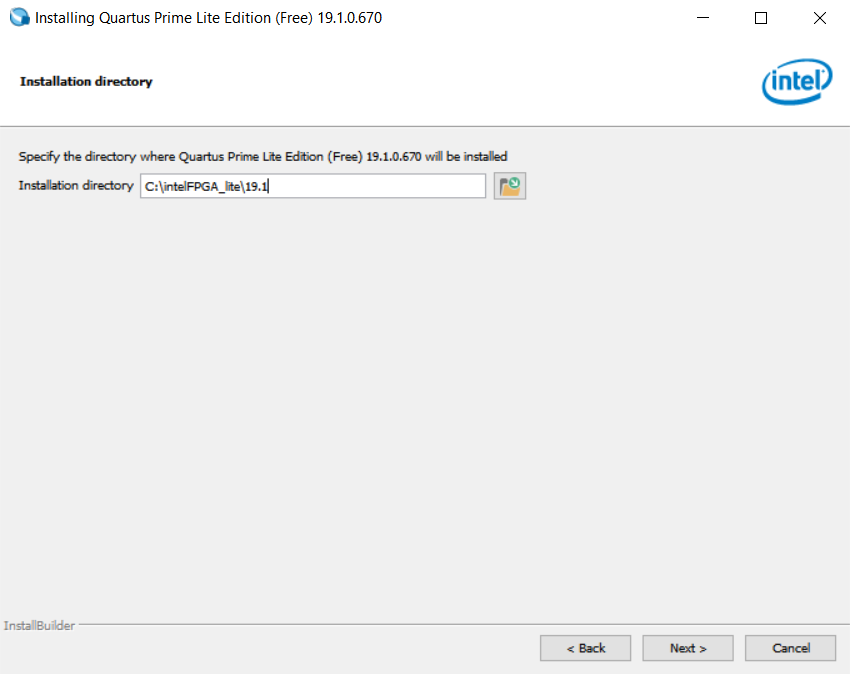
- After this the installation starts and may take some time to complete. ModelSim and QuartusHelp will also get installed.
Method 2. Download using Individual Software Package
- In Individual Files download, download both Quartus Prime lite edition and ModelSim, you also need to download files to get support for a particular device family.
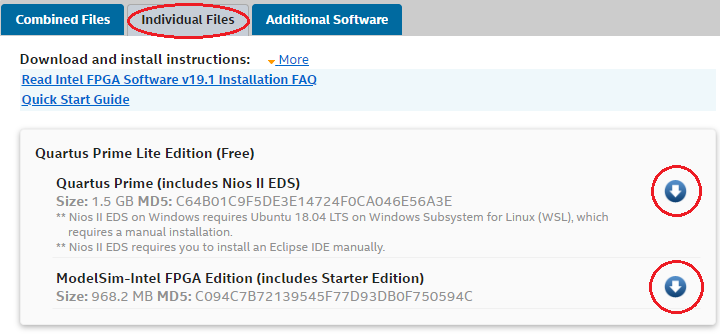
- Select from the below option which are necessary.
- Arria II device support.
- Cyclone IV device support. (Necessary)
- Cyclone 10 LP device support.
- Cyclone V device support.
- MAX II, MAX V device support.
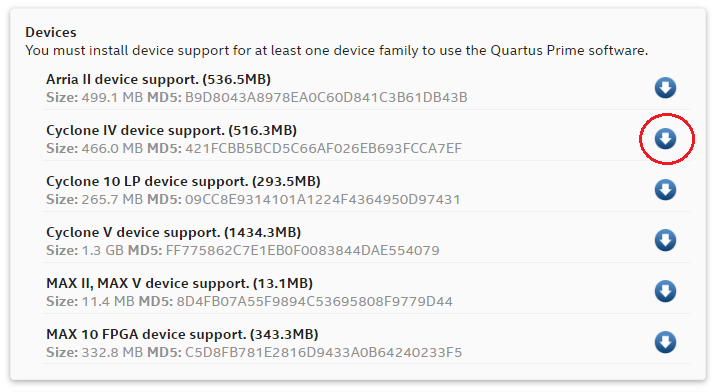
- Download Cyclone IV device support as Intel DE0-Nano board uses Altera Cyclone IV, it will also support other device from the same family.
- After downloading necessary files extract them in a single folder and Click on the Quartus Lite Setup and Allow the application to install it on your device.
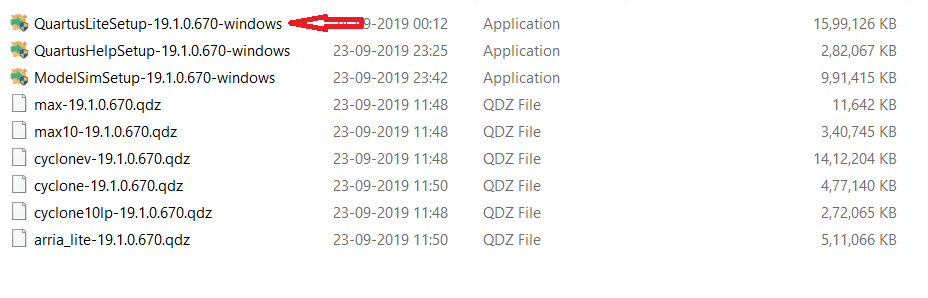
- Click on Next to start with the installation.
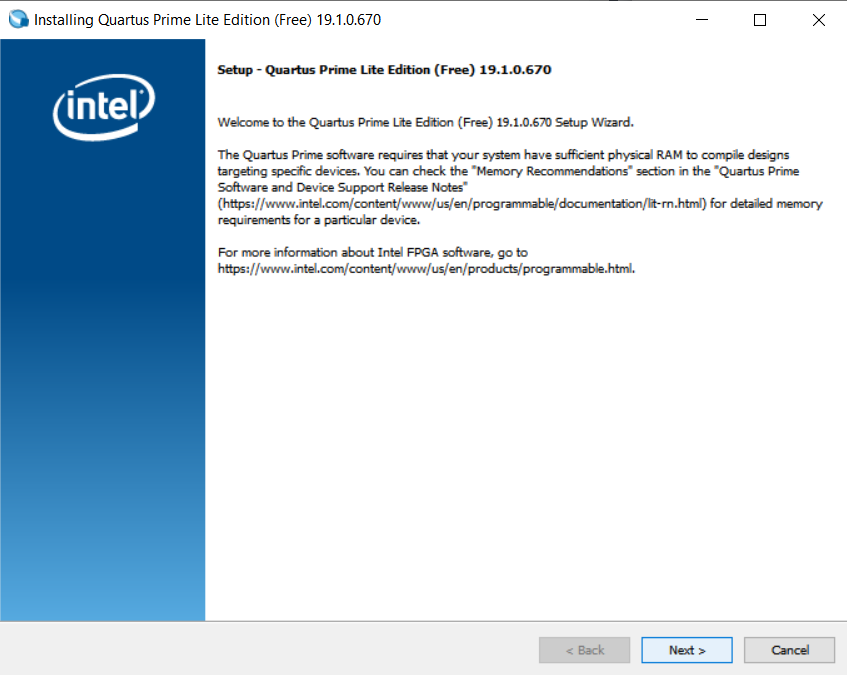
- Click on I accept the agreement and proceed.
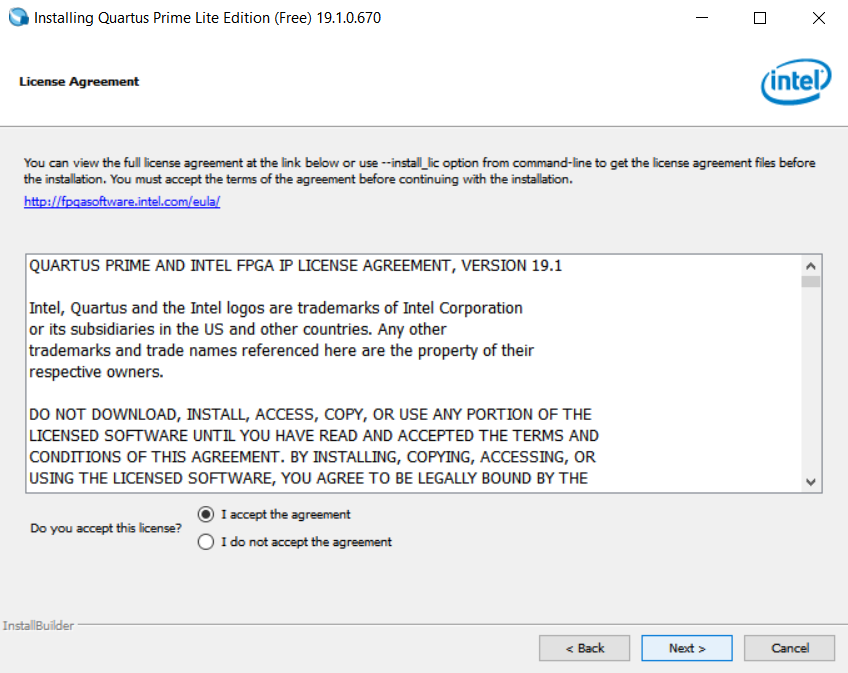
- Enter the path where you need the software to be installed.
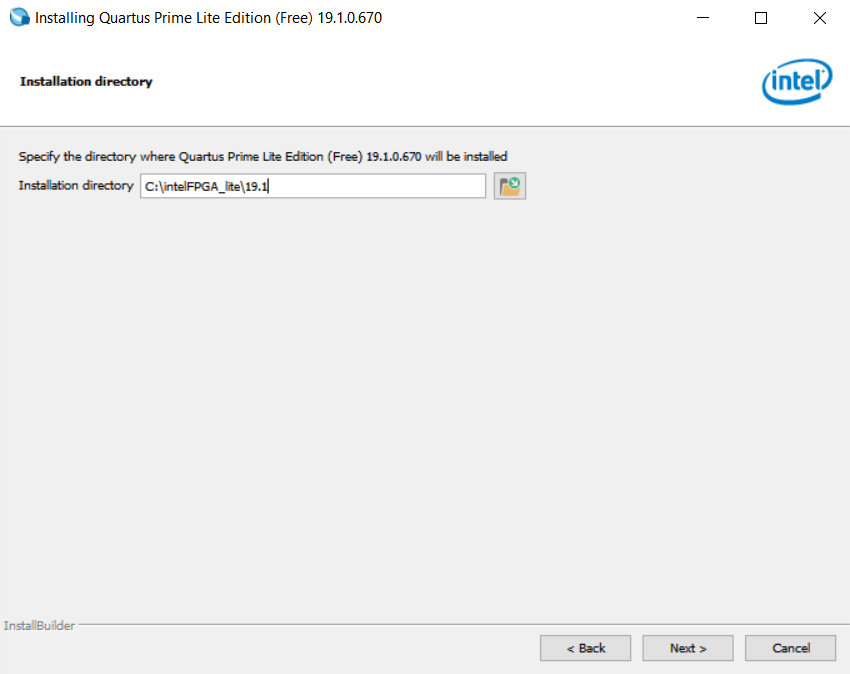
After this the installation starts and may take some time to complete. ModelSim and QuartusHelp will also get installed.
Copy the below files or Cyclone IV device support file (Necessary file) and paste it in the C:/intelFPGA lite/19.1/modelsim ase/win32aloem folder to get support of the device families while creating project.
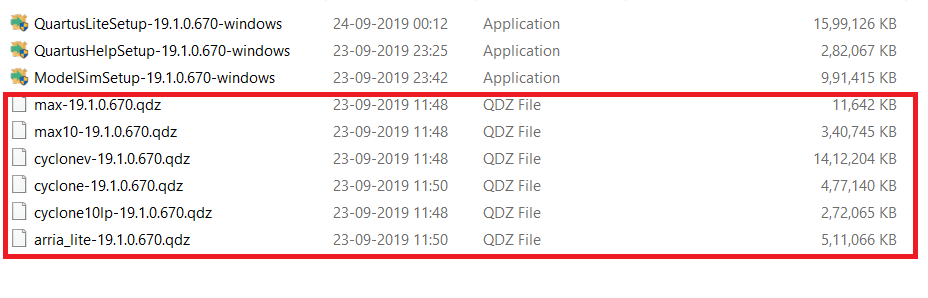
Ubuntu Installation
- Open Terminal
- Install required libraries:
sudo dpkg --add-architecture i386
sudo add-apt-repository ppa:linuxuprising/libpng12
sudo apt update
sudo apt install libc6:i386 libncurses5:i386 libxtst6:i386 libxft2:i386 libstdc++6:i386 \
libc6-dev-i386 lib32z1 libncurses5 libbz2-1.0:i386 libpng12-0 libqt5xml5 \
liblzma-dev libcanberra-gtk-module- Installing the software Quartus Prime Lite Edition Version 19.1. Click here to download the software.
- Extract the file.
- Run setup.sh file:
./setup.sh- Follow the instructions provided on the installer.
- Download device support you need: Available device support for Quartus Prime Lite Edition 19.1(free) : Quartus Prime Lite 19.1 for Linux - Device Support → Individual Files → Devices
- Arria II
- Cyclone IV (Necessary)
- Cyclone 10 LP
- Cyclone V
- MAX II, MAX V
- MAX 10 FPGA
- Once installed, add path of quartus/bin to bashrc. You will find the bin directory in
/home/<user_name>/intelFPGA_lite/19.1/quartus/bin/
