LPC2148 Development Board
LPC2148 Pro Development Board is a powerful development platform based on LPC2148 ARM7TDMI microcontroller with 512K on-chip memory. This board is ideal for developing embedded applications involving high speed wireless communication, USB based data logging, real time data monitoring and control, interactive control panels etc. The on-chip USB controller provides direct high speed interface to a PC/laptop with speeds up to 12Mb/s. The UART boot loader eliminates need of an additional programmer and allows you to program using serial port.
The on board peripherals include:
- SD/MMC card interface
- USB2.0 interface
- 4Kbit I2C EEPROM
- Xbee wireless module interface
- ULN2003 500mA current sinking driver
- L293D DC motor controller
- 16x2 character LCD and many more
The on-chip peripherals and the external hardware on the development board are interconnected using pin headers and jumpers. The I/O pins on the microcontroller can be accessed from a 50 pin male header. The board is made from double sided PTH PCB board to provide extra strength to the connector joints for increased reliability. It supports the operating supply voltage between 7V to 14V and has built-in reverse polarity protection.
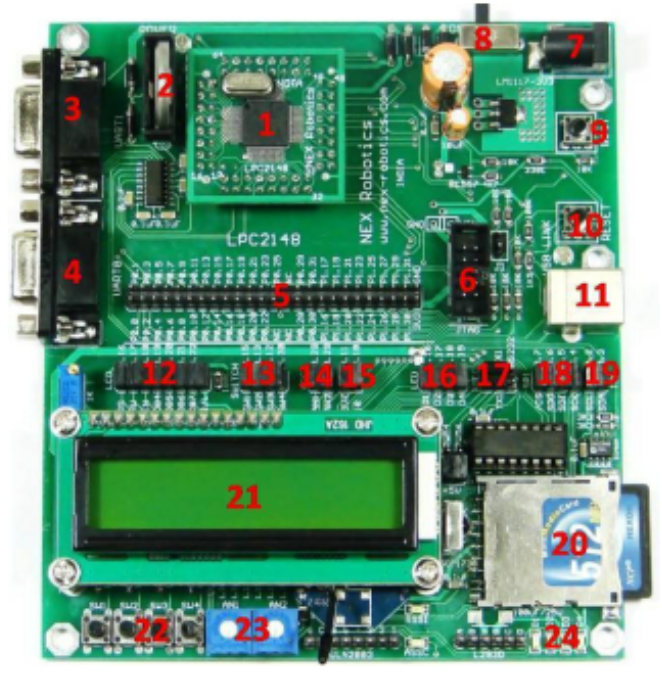
LPC2148 Development Board Components
LPC2148 Plug-in module
3V Cell Holder for RTC
UART1 DB9 Connector
UART0 DB9 Connector
50-pin Expansion Header
2×5 JTAG Header
9–12V AC/DC Socket
ON/OFF Slide Switch
Boot Loader Switch
Microcontroller Reset Switch
USB Connector (B-Type)
Jumpers for LCD Interface
Jumpers for Switches
Jumpers for Trimpots
Jumpers for Buzzer and IR
Jumpers for LEDs
Jumpers for Selection Between UART1 and XBee
Jumpers for SPI – SD/MMC
Jumpers for I2C EEPROM
SD/MMC Card Socket
16×2 Character LCD
Four User Switches
Two Trimpots Connected to ADC
Four User LEDs
Refer following links for more information about the Development board:
